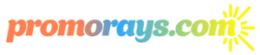Setting up Google Analytics 4 (GA4) is crucial for gathering data and insights into a website’s performance and user behavior. This category focuses on the process of setting up and configuring GA4 for effective data tracking, analysis, and reporting.
Key components of Google Analytics 4 (GA4) Setup include:
- Account Creation: Clients learn how to create a GA4 account and set up property and data streams to track website activity, app interactions, and more.
- Data Collection: The category covers the configuration of data collection methods, including the installation of GA4 tags and tracking code on web pages and mobile apps.
- Event Tracking: Clients explore event tracking, which allows them to monitor user interactions with website elements, such as clicks, form submissions, video views, and more. This data provides valuable insights into user behavior.
- Conversion Tracking: The category delves into setting up conversion tracking to monitor specific actions on the website, such as purchases, sign-ups, or other important goals.
- E-commerce Tracking: For e-commerce websites, clients learn how to enable e-commerce tracking in GA4 to monitor transaction data, product performance, and revenue.
- User and Audience Tracking: Clients discover how to segment and track user behavior and audience engagement, gaining insights into user demographics, interests, and behavior.
- Enhanced Measurement: The category discusses enabling enhanced measurement features in GA4, such as page views, scroll tracking, outbound clicks, and site search tracking.
- Custom Dimensions and Metrics: Clients learn to create custom dimensions and metrics in GA4 to track unique data points and gather specific insights tailored to their business goals.
- Integration with Google Ads: For clients running Google Ads campaigns, the category includes instructions on linking GA4 with Google Ads to gain a deeper understanding of ad performance and user behavior.
- Data Filters and Exclusions: Clients explore how to set up filters and exclusions to refine the data collected in GA4 and ensure accuracy.
- Data Reporting: The category provides an overview of GA4’s reporting capabilities, including dashboards, real-time data, and user engagement reports.
- Goals and Events: Clients discover how to define and track goals and events in GA4, allowing them to measure the effectiveness of their marketing efforts and website performance.
- Cross-Domain Tracking: The category covers setting up cross-domain tracking to monitor user interactions across multiple domains or subdomains.
Google Analytics 4 (GA4) is a powerful tool for gaining insights into website and app performance. Setting it up correctly is essential for accurate data tracking and analysis, which in turn allows clients to make informed decisions, optimize their online presence, and enhance the user experience. This category equips clients with the knowledge and skills necessary to set up GA4 effectively and utilize its capabilities for data-driven improvements.